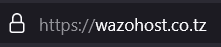Recommended Services
Supported Scripts
SSL VS TLS
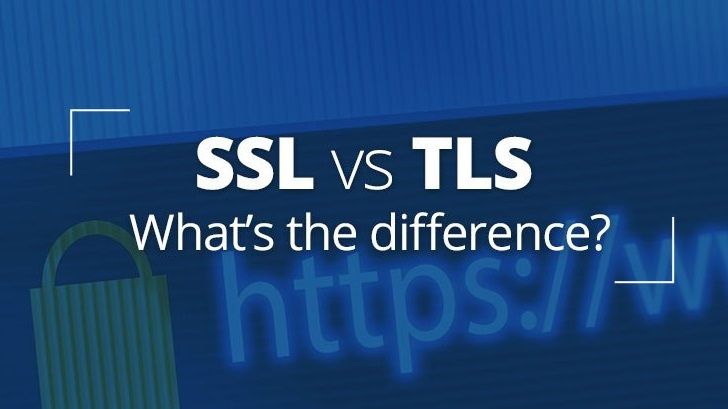
Secure Sockets Layer, also known as SSL, is largely to blame for this. Internet connections are secured by SSL, a technology. While being transmitted between two systems, it encrypts and safeguards sensitive data (like your browser and another website or two servers). When credit card information is sent during an e-commerce transaction, SSL prevents malicious individuals and automated programs from reading or altering the data.
You should be aware of the significance of protecting internet connections and data privacy if you run a website or are in charge of your company’s web hosting. You’ll encounter the term “SSL port” as you start your research, and that’s what we’re concentrating on today.
SSL port
SSL (Secure Sockets Layer) is a protocol used for secure communication over the internet. It is often used in conjunction with HTTPS (Hypertext Transfer Protocol Secure) to encrypt data transmitted between a website and its users.
An SSL port is simply a port number that is used for SSL-encrypted communication. When a website has an SSL certificate, it means that the website has an SSL/TLS protocol installed on its web server and the website URL starts with “https” instead of “http”. The SSL port used for HTTPS communication is typically port number 443, which is the default port for HTTPS.
When a user accesses a website with an SSL certificate, their web browser establishes a secure connection with the web server through the SSL port, using cryptographic keys to encrypt data transmitted between the two. This encryption helps to protect sensitive information, such as passwords, credit card numbers, or other personal information, from unauthorized access or interception by hackers.
How do I use SSL to secure my website?
Trust is something you want from site visitors and clients. You want them to have confidence in your website and understand that any information they share with you while making a purchase is secure.
Installing an SSL certificate on your website server is the only way to transition from HTTP, which serves as a visual indicator of a non-secure site, to HTTPS, which serves as a visual indicator of a site that is SSL-secured. This certificate authenticates your website so that data can be sent from your web server to your visitors’ browsers securely.
Website is secure by looking for several key indicators:
Check for the padlock icon
Secure websites will display a padlock icon in the browser address bar, indicating that the connection is secure. Depending on the browser you’re using, the padlock icon may appear green or gray.
Look for “https” in the URL
Secure websites will use “https” in the website URL instead of “http”. The “s” stands for secure, and indicates that the website uses SSL/TLS encryption to protect data transmitted between the website and users.
Verify the SSL certificate
Clicking on the padlock icon in the address bar will display information about the SSL certificate used by the website. Make sure that the certificate is valid, issued by a trusted Certificate Authority (CA), and matches the domain name of the website.
What are the differences between TLS and SSL?
TLS (Transport Layer Security) and SSL (Secure Sockets Layer) are both cryptographic protocols that provide secure communication over a network. While they share many similarities, there are some key differences between the two:
Version:
SSL is an older protocol that has been deprecated in favor of TLS. The most recent version of SSL, SSL 3.0, was released in 1996. TLS 1.0 was released in 1999, and the most recent version, TLS 1.3, was released in 2018.
Security:
TLS is generally considered to be more secure than SSL. This is partly because TLS has addressed known vulnerabilities in SSL, such as the POODLE attack. TLS also uses stronger encryption algorithms than SSL.
Handshake:
The TLS handshake is different from the SSL handshake. In TLS, the handshake involves three phases, while SSL uses only two phases.
Certificate Validation:
TLS and SSL differ in how they handle certificate validation. TLS has more stringent certificate validation requirements than SSL, which makes it less vulnerable to man-in-the-middle attacks.
Performance:
TLS is generally faster than SSL, partly because it uses more efficient cryptographic algorithms.
In summary,
While TLS and SSL are similar in many ways, TLS is considered to be more secure and efficient than SSL, and it has largely replaced SSL as the preferred protocol for secure communication over a network.
Why is the SSL port important?
The SSL port, also known as the secure port, is an important port for secure communication over a network. It is typically used by web browsers to establish a secure connection with web servers using the SSL (Secure Sockets Layer) or TLS (Transport Layer Security) protocols.
The SSL port is usually set to port number 443, which is the default port for HTTPS (HTTP Secure), the protocol used for secure web browsing. When a user types a URL with “https” in the address bar of their browser, the browser uses port 443 to establish a secure connection with the web server. The SSL port ensures that the data being transmitted between the browser and the server is encrypted and cannot be intercepted by unauthorized third parties.
The SSL port is also important for other secure communication protocols, such as FTPS (FTP Secure) and SMTPS (SMTP Secure), which use SSL or TLS to secure their connections. In these cases, the SSL port number may be different from 443, depending on the configuration.
Where can I get SSL for my website?
To meet your needs and the needs of your websites, WazoHost offers several different SSL certificates.
WazoHost is a web hosting company that offers a range of web hosting services, including SSL certificates. If you have a website hosted with WazoHost, you can purchase an SSL certificate from them and have it installed on your website.
Here are the steps to get an SSL certificate for your website from WazoHost:
- Visit our website WazoHost and navigate to the SSL section.
- Choose the SSL certificate that suits your needs.
- Follow the instructions to complete the SSL certificate purchase. You may need to provide some information about your website, such as its domain name, to complete the purchase.
Once you have purchased the SSL certificate, WazoHost will provide you with the necessary files and instructions to install the SSL certificate on your website. You can either install the SSL certificate yourself or ask WazoHost to install it for you.
Once the SSL certificate is installed on your website, your website will use the HTTPS protocol instead of HTTP, and visitors to your website will see a green padlock icon in their browser, indicating that the connection is secure.
Overall, getting an SSL certificate for your website from WazoHost is a straightforward process, and WazoHost provides support to help you through the process if you encounter any issue
Visit WazoHost for domain registration, web hosting, email hosting, and SSL certificates.